25-step music production process checklist and video workshop >>>
The Vocal Mixing Stack: 11 Essential Skills for the Music Producer & Beatmaker
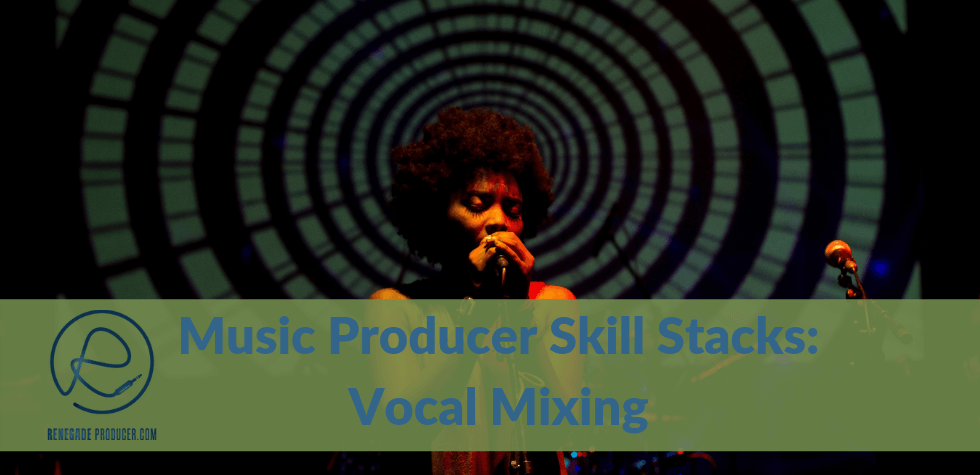
Vocal Mixing got you down? Ever compare your vocals to commercial releases and feel like giving up? Feel like your vocal mix is hit or miss? More a matter of luck than reliable result you can trust? Vocals sound great in the studio but get lost when you listen in the car? Thin, boxy, flat, lifeless, dry, boring?
Vocal Mixing Skill Stack - Quick Jump Menu:
Vocal mixing is, as you can imagine, an essential skill-stack for music producers to have.
It's also, as you probably know by now, one hard talent to develop.
We all want a reliable ability to mix vocals that are:
Nailed.
Tight.
Punchy.
In time.
Dynamic.
Caveat:
You probably also know by now that a top quality vocal mix starts with a top
quality vocal recording. There's no way around it. The quality of
your recording depends on the ability and performance of your artist,
the space you record in, the recording chain you use and the way you use
it.
Can you make a sub-par vocal recording sound good? Sure,
with a fair bit of effort and skill. It won't ever be great though, because great starts at the source.
This post doesn't cover
recording. You'll find below a brief introduction to the 11 main production skills you need to stack to
develop your talent for mixing vocals. In addition you'll find step-by-step instructions for basic production techniques you can apply straight away. You'll also discover popular vocal mixing plugins under "Tools of the Trade" below.
The mission? Appropriate Vocals Every Time!
Sometimes your vocals need to be clean and airy. Sometimes they need to be crunchy and thick. Sometimes you need them tight and sometimes a bit loose. The vocals need to work with the track and this will be different for each track you mix. The only requirement is that it works with the mix.
This means there is no cookie-cutter advice that applies to vocal mixing. You cannot say "compress with these settings, EQ here, here and here and always add [insert name of vocal mixing plugin here].
Every track is different and requires a different approach.
That said, there are certain vocal mixing techniques you'll use every time you mix vocals. Your ability to use these skills together is what counts. So, let's dive right in:
Skills to stack to develop your vocal mixing talent:
Vocal Mixing Skill #1: Vocal Comping (How weak vocalists sound decent and great singers make magic happen)
Wouldn't it be nice if vocalists could lay down a perfect take, first time, every time? Ah, one can dream! In real life this rarely happens. In most cases you'll have 3 to 5 separate takes of the vocal to work with. Your job is to take these different vocal takes and produce one lead vocal track from the best parts of each take. This process is called comping, which is short of course for compiling.

Here's one way to comp vocals, step-by-step:
- Stack your different vocal takes as separate tracks in your arrange view of your DAW.
- Make sure all your takes are aligned.
- Add another empty audio track to assemble your comped vocal on.
- Loop the first phrase of your vocal.
- Audition each take of the phrase one take at a time.
- Select the best take.
- Move the best take to your empty audio track. Make sure to keep it in time as it was.
- Repeat the process for each phrase in your vocal.
- Clean and polish your final track with edits and fades.
Pay attention to the vocalist's delivery when you audition takes. You want a
take that's clear, in pocket, in tune and has the emotion you want
for that part of your track. You
may find that you have to sometimes combine parts of a phrase from
different takes. You may also need to replace a single word in a phrase
at times.
In any event, the result should be a single comped track with all your best takes for each phrase. Once you have your comped track it's a good time to
clean your vocals and add cross-fades between your audio samples to make
sure you have a clean main vocal track to start your vocal mixing process with.
Skill #2: Vocal Widening and Thickening (How to make vocals thicker & wider than yo mama's waistline!)
You probably know by now that vocals are rarely panned far from dead center in most
mixes.
It doesn't however stop there. You can use panning in subtle ways to widen your vocal. Add some layering to this and your vocals can be just as thick, juicy and wide as you want.
One way to thicken and widen your vocal:
- Make two copies of your main vocal so you have three tracks in total; the main vocal and two copies.
- Pan the one copy to the left and the other copy to the right. Hard
left and hard right might be a bit extreme. Try between 60% to 95% left
and right.
- Pitch shift the one copy up a few cents, 3 to 5 should be fine.
- Pitch shift the other copy down a few cents, again 3 to 5-ish.
- Delay one of the copies by about 8 to 11 milliseconds.
- Blend the copies with your main vocal, according to taste.
It's best to check to make sure you don't have phase issues after this. A good phase meter and mono check will do the job. You can add more doubles if needed. You may want a thicker vocal, or you may want to emphasize only certain phrases or words. Tweak the above technique to taste.
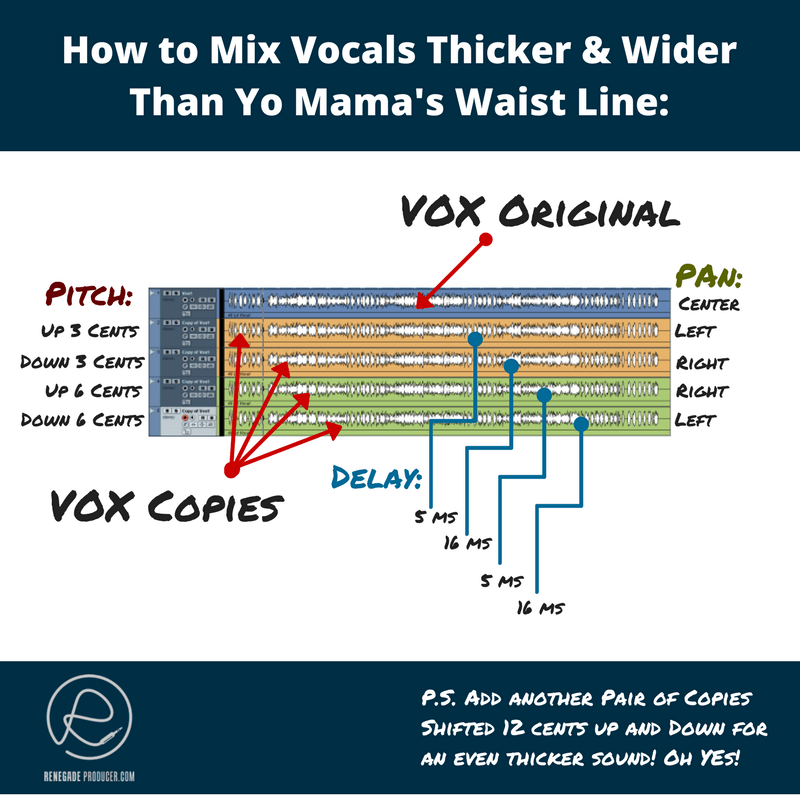
Vocal Mixing #3: Vocal Balancing (How To Make Your Vocal Level Sit Right Where It Should)
The level of your vocal determines how up
front the vocal is in your mix. Lower the level and your vocal sinks
back in your mix. Push up the level and the vocal moves forward.
The mission here is to get you main vocal to sit right.
So, how do you know what's right?
It
has to work with the rest of the track. So, listen to the other tracks
as you adjust the level of your mix instead of focusing on the vocal
track you're setting the level for. This helps you hear the mix as a unified whole.
Setting the vocal balance step-by-step:
- Bring your vocal fader down to minus infinity.
- Hit play on the mix and slowly bring your vocal level up until it's just a bit too loud.
- Now, bring it down by 3dB and listen. Does it work well with your mix? If so, you're done. If not...
- Push up the vocal up by 1dB to 2dB and listen again. You should be really close to a decent level at this stage.
Remember, you just want to shoot for the best overall initial static level.
You
may still do rides on the fader with automation or adjust your level
with compression as you mix. The first step is however just to get the
rough mix going.
It's
a good idea to make use of a reference track at this point to know what
works for the genre or style you're mixing. Just remember to adjust
the loudness of the commercial track down a bit to match your track.
Once you have a good static level, you can move on to automation to improve your overall vocal dynamics and consistency.
Vocal Mixing Skill #4: Vocal Automation (How to Get the Best Performance from a Vocalist, After They've Left)
Here's a vocal mixing fact you can take to the bank:
Professional mixing engineers automate, a lot!
It started with vocal riding back in the days. Now DAWs
allow you to automate pretty much every parameter and most plugin
parameters as well. This means you're not restricted to level
automation. You can automate processors like EQ to create filter
sweeps and effects. You can automate effects like reverb and delays to
do throws.
Start with basic volume automation to prep your vocal for the compressor. This will make it easier to get a consistent even response from your chosen compression settings.
The technique is simple. If a word or phrase jumps out at you too much you pull it down a few dBs. If it vanishes in the mix, give it a slight boost. Try boost the first word in the chorus for more impact. Try bring out the breath at the end of phrases for accent. You get the idea.
Level automation allows you to:
- Create a consistent vocal that works with the track.
- Emphasize certain words or parts by making them louder.
- Add energy to create excitement.
- Lessen energy to create contrast and make space.
- Thin your vocal out temporarily for effect.
 Example of vocal automation curves in Cubase.
Example of vocal automation curves in Cubase.Vocal Mixing Skill #5: Vocal Compression (How to Tame Unruly Vocals, Add Tone & Punch)

Vocals will be compressed, often at multiple points in the process. How much you compress depends on the track and also the genre you're mixing.
Most pop, dance and hip-hop vocals today are squashed to hell and back, and then squashed a bit more. Less so in lighter genres like jazz and folk.
Compression is a subject for another huge post later on. Here's the 40,000-foot overview in the meantime:
How to compress a vocal:
- Place a compressor on your vocal track as an insert and set the attack and release as fast as they can go.
- Pull down the threshold to a point where you're clearly overdoing it.
You may need to push the input gain up if the compressor has no
threshold parameter. The point is to exaggerate the effect of the
compression so you can hear what's happening. It will sound like a hot
pumping mess. That's fine.
- Put your ratio as high as it goes.
- Start with your attack at its fastest. Pay attention to the transients, the absolute beginning of the attack of your words and syllables. Slowly increase your attack time until each initial transient has the right amount of thick to thin ratio for the vocal, according to your taste. Longer attack times will thicken the transients and a faster attack thins them out.
- Start with your release at it's fastest. Slowly increase the release
time. Pay attention to the moments when the compressor let's go and
releases its clampdown on the signal. A very fast release will often
pump and suck. Make the release time longer slowly until the pumping
subsides and you get a smoother release. Lock it in time it with the
groove of the track. Make it musical. Get it in pocket. Perfect!
- Now, adjust your ratio. The higher the
ratio the more compact, smaller and more dense or solid your vocal will
appear. The lower the ratio the larger, more transparent and loose your
vocal will appear between the speakers. Try to use as low a ratio as
possible while you maintain the attack and release effects you achieved
in the previous two steps.
- Now lower your threshold to where you get about 3db to 6db gain reduction. You should be pleased with your results at this point. Tweak if needed.
What to listen for:
- Threshold and Ratio - Dense vs. Transparent, In Your Face vs. Relaxed
- Ratio - Wide/Big/Loose vs. Narrow/Small/Tight
- Release - Groove/Push & Pull/Tails
- Attack - Snap/Weight/Punch/Transients
A
lower ratio of about 2:1 is best on vocal because that means you're not
squashing the life out of your track. It's not unusual to see 8:1
ratios on vocals.
You may want to rather load up two
compressors in series and use lower ratios on each. So, for 8:1
compression you may use one compressor with a 2:1 and another with a 4:1
ratio. That gives you a 8:1 compression but splits the workload between
two compressors which tends to sound nicer than using one compressor.
Added bonus, you get to impart a different tone to the sound due to the
mechanics of each compressor being slightly different.
There will be times where you want to maintain the dynamics of the vocal while adding a bit of body to the tone.
This is where parallel
compression can work wonders:
- Create a bus or aux FX channel with your compressor on it or duplicate your track to achieve the same effect.
- Compress the duplicate track or send. Don't be afraid to squash it and
use higher ratios.
- Blend the compressed signal into the main vocal.
- Sit back and savor your immense genius for a moment!
The above technique allows you to keep the main vocal dynamic while you
add body or tone with the compressed duplicate track or send/return.
Compression issues to listen out for on vocals:
- Over-compression: Compressor is clamping down the whole time. Raise the threshold to ease off the compression a bit. You want your softer parts uncompressed.
- Too wide/loose/not focused enough: Up your ratio a bit.
- Too narrow/tight/focused: Lessen the ratio.
- Lacks punch: Try a longer attack setting.
- Lacks body: Try a longer release or higher ratio.
- Pumps too much: Make release longer.
- Doesn't swing or groove right: Adjust release to get your compressor to make it let go of the signal in a more musical way.
Another form of compression useful for vocal mixing is de-essing...
Sharp vocal sibilants can ruin a mix. Too little sibilance however and your vocal becomes unintelligible.
You
can of course use your EQ to remove frequencies between 5kHz and
12kHz. The problem with this is that it cuts those frequencies out
for the vocal the entire time.
De-essers are frequency-specific compressors which allow you to remove sharp sibilance whenever it occurs. This
is done by compressing a specific band of frequencies every time they
cross a threshold you've set. So, you don't have to cut out those scratchy 5-12kH-ish frequencies out of the vocal completely, only when they misbehave. Nice!
To de-ess:
- Use an EQ to determine which
frequency range your sibilance occurs at. It differs from vocalist to
vocalist and depends on the choices made during the recording process.
Between 5kHz and 12kHz is a good place to start your hunt.
- Add your de-esser as an insert on your vocal track and set the frequency to the same frequency you discovered in step one.
- Now pull down your threshold until your de-esser kicks in and pull it down until your sibilance is tamed. Back off if your words become unintelligible.
Experiment with your de-esser in different positions in your vocal mixing chain. It's often near the end of the vocal chain to remove any sibilance issues caused by processors and effects in the chain.
Multi-band compression can also work wonders on a vocal. You can use it instead of an EQ. More on that in a future post.

Tools of the Trade:
- Nectar 3 Plus by iZotope
- Voxengo Voxformer Compressor by Voxengo
- PSP OldTimerME Compressor by PSP Audioware
- Waves Renaissance Vox
- Waves CLA-2A
- FabFilter Pro-C2
Vocal Mixing Skill #6: Vocal EQing: (How to cut the fat and make your mix shine)
Every vocal you work with will have a unique timbre. This means your EQ
moves will be different each time because it depends on the frequency
content present in your vocal recording.
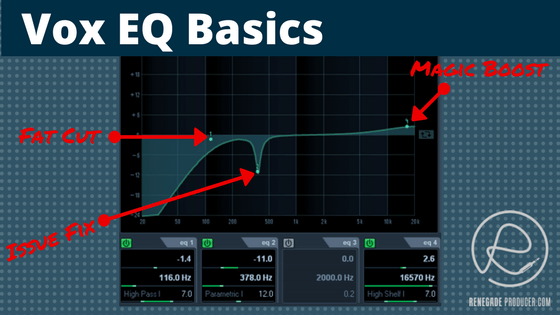
To cut the fat with EQ:
- Insert an EQ on your vocal channel.
- Activate your high-pass/low-cut filter. A gentle slope of 6dB per octave is a good place to start.
- Set the cut-off point to about 100Hz.
- Slowly move your cut-off point up the spectrum and listen.
- Stop the moment you start to lose the body of your vocal.
- Now, very slowly, move the cut-off down again until you have enough body present in your vocal.
There will be times where you may struggle to get it right with a high-pass.
In
this case you may want to try a low-shelf filter instead because this
doesn't cut as drastic as a high-pass. Combine this with a slight
bell/parametric boost at or just above the cut-off point to bring back
more body.
To fix issues with an EQ:
- Determine which frequency or range is causing the issue.
- Add your EQ plugin as an insert in your chain. Do not switch it on yet.
- Make your cut at the determined frequency. A narrow cut will ensure you don't remove too many of the surrounding frequencies.
- Switch on your EQ.
- Listen.
- Decide if it's good or not. If good, great! If not...
- Switch off your EQ.
- Adjust your cut as you best see fit.
- Go back to step 4.
Tips:
- Subtractive EQ beats Additive EQ. Cut rather than boost.
- Cut narrow - boost wide.
- EQ other instruments instead of your vocals, especially if your vocal is fighting for space in the mix.
- Keep your curve smooth - aim for a natural sound to avoid complications.
- Brighten your vocal by cutting lower frequencies rather than boosting highs.
- Add more body by cutting or shelving higher frequencies rather than boosting mids or lows.
- The idea is to have what you need present and nothing more. You want to achieve the sound you want with as little energy present in the vocal as possible. This translates to more headroom and smoother compression and limiting down the chain.
- EQ before compression to prep the signal and make compression more consistent.
- EQ after compression to remove unwanted tones and artifacts introduced or brought out by compression.
- Only EQ when needed. Do not make a habit of EQing every track.
- Try different EQs on the same signal and make note of the differences you observe. This helps you learn the character of different EQs and avoid habitual EQ choices.
Specific issues and where to hunt for them:
- Too sharp/piercing: Look for issues between 3kHz and 8kHz.
- Too muddy: Look for issues between 300Hz and 500Hz.
- Muffled: Try boost between 2kHz and 4kHz.
- Needs air: Try a small bell boost at around 10kHz.
- Needs bite: Try add a bit between 900Hz and 2kHz.
Ignore those frequency charts and one-size fits all solutions. Think of your EQ spectrum in terms of the main bands when you process your vocal and make sure each main band is exactly as you want it to be before you move on. See this post about frequency bands.

Tools of the Trade:
- FabFilter Pro-Q
- Sonnox Oxford EQ
- Waves H-EQ Hybrid Equalizer
Vocal Mixing Skill #7: Vocal Reverb
Reverb can create a sense of space and depth in your mix. It also
creates the effect of pushing the vocal back in the mix. This is
because we associate natural reverb with distance to the source in real life.
It's
not unusual for new producers to slather reverb on everything,
especially on vocals. Pay attention to most good commercial releases
and you'll notice that reverb isn't used all the time on everything.
You
want to be specific about when, where and how you add reverb to your
vocal. You don't want to slap a reverb on your vocal's insert and just
leave it there.
How to use reverb on your vocal:
- Create an FX Channel/Bus/Aux with your reverb plugin of choice. Set it to a small to medium size room reverb.
- Create another aux with another reverb. Set this one to a larger hall sound.
- Send part of your vocal to each of your reverbs.
- Use an EQ before your reverb to shape the tone you feed to your reverb plugin.
- Use a compressor after your reverb to control your reverb dynamics.
- Blend your two different reverbs to achieve a space that works for your vocal.
- Automate your sends or returns for more control if needed.
The key word with reverb is control. That's why we use sends and not inserts. That's why we EQ and compress the reverb. It's all about control.
Reverb tips:
- Choose the right reverb plugin.
- Choose the right size and shape.
- Set the right reverb level.
- Control your reverb with EQ, compression and automation.
- Consider using delay instead of reverb, especially when you don't have much space in your mix.
- Play around with your pre-delay setting to create separation between your dry vocal and your wet reverb.
Reverb and EQ:
EQ allows you to fit your reverb into your mix and
maintain separation at the same time. It helps you avoid the dreaded
muddy mix.
How you EQ is determined by the mix. You can roll off
the bottom end and boost the the high end for a brighter reverb. You
can do the opposite for a darker reverb.
Reverb and Compression:
You can do straight compression after your reverb plugin. You can also add side-chain compression. Straight compression allows you to tame you reverb return to keep it even and consistent. Side-chain compression allows you to automatically lower the level of your reverb as your main vocal increases in level.

Tools of the Trade:
- Soundtoys Little Plate
- Waves H-Reverb
- Valhalla DSP Plate, Room and Shimmer
Vocal Mixing Skill #8: Vocal Delay (Add size, add interest & create space without reverb)
Delay can work wonders on a dry, boring vocal. You can often achieve better results when you use delay instead of reverb because delay is less dense so you don't sacrifice as much space as you do when you use reverb.
Here are some ways to use delay on your vocal...
Accentuate or emphasize a word or phrase in your lyrics:
- Add your delay as an insert.
- Set your delay time to sync with your DAW tempo. A straight 1/8, 1/4 or 1/2 delay often works best for this.
- Set your feedback to zero.
- Set your return level so you can hear the first tap of your delay.
- Now increase your delay until it fills up the space between phrases.
- Automate your send to throw the vocal on specific words or phrases you want to emphasize.
Create movement and interest in your mix:
- Add your delay as an insert.
- Set your delay time to sync with your DAW tempo. Try a dotted 1/8, 1/4 or 1/2 delay. You could even remove sync and manually dial in an interesting delay time here.
- Set your feedback to zero.
- Set your return level so you can hear the first tap of your delay.
- Now increase your delay feedback until it fills up the space between phrases.
Make your vocal sound bigger with a slapback delay:
- Add your delay as an insert.
- Remove sync. Set your delay time to between 80ms and 120ms give or take.
- Keep your feedback set to zero or as low as it can go.
- Blend your your delay in with your main vocal to taste.

Tools of the Trade:
- Waves H-Delay
- Soundtoys Echoboy
- Fabfilter Timeless 3
Vocal Mixing Skill #9: Vocal Distortion
Distortion allows you to add harmonics and body to your vocal. The key
with distortion is to keep it subtle and mostly use it on a parallel
double track instead of your original.
- Add a distortion plugin as a FX channel/bus/aux.
- Add an EQ before your distortion plugin to control what you feed it.
- Add an EQ after your compression to remove unwanted artifacts introduced by the distortion plugin.
- Raise the send level until the distortion blends in with your vocal.
Distortion plugins come in many different forms. From bitcrushers to
overdrive units to subtle saturation plugins. All these are fair game,
especially when you're using them in parallel.

Tools of the Trade:
- NI Guitar Rig
- Soundtoys' Decapitator
- TAL-Tube
Vocal Mixing Skill #10: Vocal Tuning
In a perfect world singers would hit the right note every time. This,
as you can imagine, is not usually the case, even with professional
artists. Luckily, we can tune vocals after the fact with pitch
correction plugins.
How to tune vocals:
Don't just slap the pitch
correction plugin in auto-mode on your vocal and leave it there. Instead find the
offending notes and pitch them up or down individually. How you do this will depend on the vocal tuner you use.
I'll do an in-depth post on vocal tuning soon. In the meantime, check out this video by the marvelous Warren Huart in which he demonstrates tuning with Autotune:

Tools of the Trade:
- Antares Autotune
- Celemony Melodyne
- Waves Tune
Vocal Mixing Skill #11: Referencing (How To Make Sure You've Nailed Your Vocal)
- Where should your vocal sit in level compared to the rest of your mix?
- How wide should your vocal be in the mix?
- How much reverb should you add to your vocal?
- How much compression is too much?
- How do you know if it's good?
You probably know that there are no hard "shoulds" when it comes to
subjective vocal mixing decisions. If it sounds good then it is good, right?
True. You can do what you want of course. There are restrictions to
keep in mind though, IF you want your vocal to compare to commercial
releases in your genre.
So, how do you decide what's good? You want some context to help you decide. That's where reference tracks come in handy...
Commercial
releases have a track record. You can look at the numbers. YouTube
plays, Spotify streams, sales figures and charts all give you an
indication of whether it works or not. That, or maybe you just like the track!
How to use reference tracks when mixing vocals:
- Take a few of the tracks in the genre you're mixing vocals for. Compare them to each other. Take note of the relative balances in the mixes. How wide is the vocal? Notice the use and type of reverb and delay. How compressed does the vocal sound? No need to get to scientific. Just give yourself a rough idea of what's worked before.
- This process gives you a mental frame of reference based in reality to base your mix decisions on.
- Now, compare your own track to the reference tracks, or just one of the reference tracks, if you prefer.
Remember, released tracks have been mastered, so make sure you adjust the RMS level of you reference to match your own track so you compare apples to apples.
A plugin like Magic AB makes it easy to quickly A/B between your references and your own mix.

Tools of the Trade:
- Samplemagic's MagicAB
- Mastering The Mix’s Reference
In conclusion:
Mastery of the individual music production techniques in your vocal mixing skill stack will take time to develop. Now that you know the main skills you can easily figure out where you may need to spend more time to develop a solid skill stack.
Please share this article with any fellow advanced beginner music producer or beatmaker who you think may benefit from it and sign up below for more straight away to not miss out on anything.
Get More Skills for Your Producer Skill-Stack:


Learn to understand equalisers and frequencies to supercharge your mixing skills and get results, fast...

New producer? Learn everything you need to produce your first professional track right now...

Would you like to discover the simplest and easiest way to learn music theory as a music producer?
Share this post. Spread the knowledge so other producers can benefit too:
- Renegade Producer
- Producer Skills
- Mixing Vocals
ⓘ Some pages contain affiliate links so I might earn a commission when you buy through my links. Thanks for your support! Learn more

